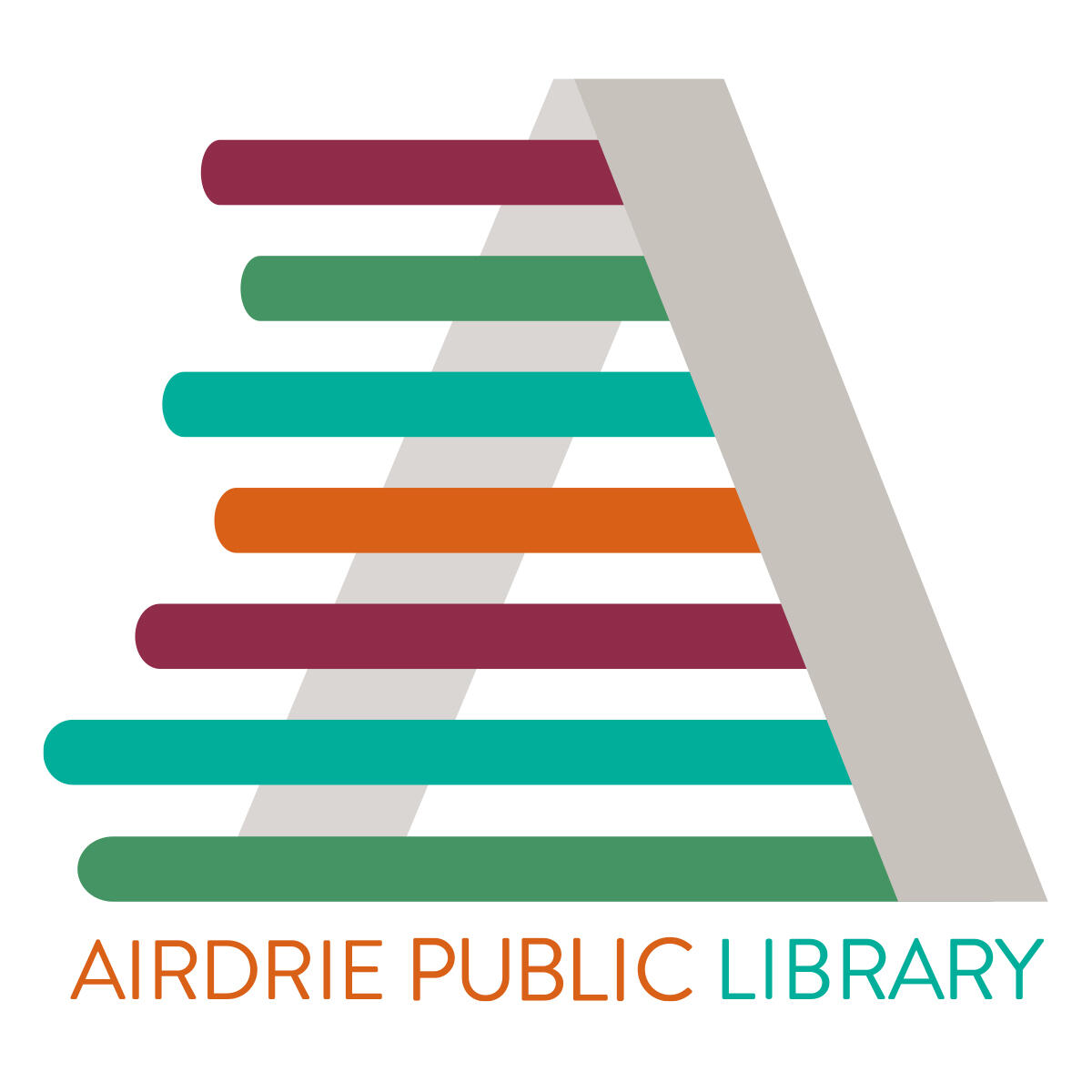- Home
- Library Services
- Your Account
- TRAC Contact Info instructions
Library Services
Toggle navigation
- Using the Library
- Information Services
- Technology & Computers
- Your Account
TRAC Contact Info instructions
How to update your contact info on TRAC.
- Click on the "TRACpac Login" on the top purple section of this page
- Login with your barcode and PIN (last 4 digits of your phone number unless you have changed it)
- In center of page choose "Contact Information and Preferences"
- Update any contact changes and click on green "Submit Change Request" button at bottom